Floor Setting
Floor module is to view floor status and employee presence there and you can view which employee are currently on floor or not. To start, simply click on the floor tab at the settings
On the left side navigation, click “Settings” to open up setting page menu
Add New Floor

- Add New Floor click on “Add New Floor” button and a form will appear on screen.
- On the “Add New Floor” form, selected the building and then enter the floor name.
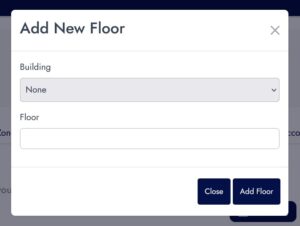
Delete Floor
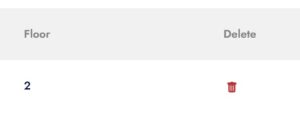
- To remove the floor, click on trash icon on the selected row table
- You will receive a confirmation alert, click “Ok” to continue or “Cancel” to cancel. (Delete data cannot be recovered)
