Zone Setting
Zone module is to display building zone, certain workspace sometimes have certain zones.
On the left side navigation, click “Settings” to open up setting page menu

Add New Zone

- To add a new zone click on “Add New Zone” button.
- Add New Zone form will popup.
- Fill in the location in the empty text box.
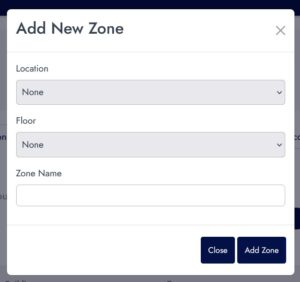
Delete Zone
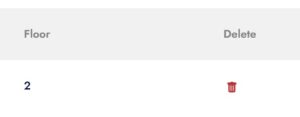
- To remove the zone, click on trash icon on the selected row table
- You will receive a confirmation alert, click “Ok” to continue or “Cancel” to cancel. (Delete data cannot be recovered)
