Location Setting
You can setup your location like managing or add a new building here. This page will show you a table that list all your location.
On the left side navigation, click “Settings” to open up setting page menu
Add New Location

- To add a new location click on “+ Add new location” button.
- The system will popup a form.
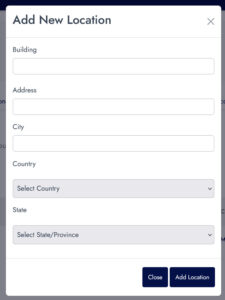
- Enter you building name, the address and city.
- On the drop down box, select your country and state provide in the option given.
- Click “Add location” to wrap it up and added new location into the system database.
- If you want to cancel, simply click on “Close” button.
Remove Location

- To remove the location, click on trash icon on the selected row table
- You will receive a confirmation alert, click “Ok” to continue or “Cancel” to cancel. (Delete data cannot be recovered)
