PULSY Solutions (TV)
Sign-in into PULSY TV
TV is a powerful tool for viewing all status information. You can use it to monitor the air quality in your workplace and see who is present. (You can also view data such as temperature, humidity, Dust level, CO2 levels and more). The TV module is easy to use. To get started, you’ll need to open this URL link https://tv.pulsy.io/ or simply click TV tabs that can be located on web dashboard to get started.
- Enter your username or email.
- Enter your correct password.
- Click “Sign In” button to login.
(User need to register first before using this TV application )
**refer to Sign-Up Topic in PULSY WEB**
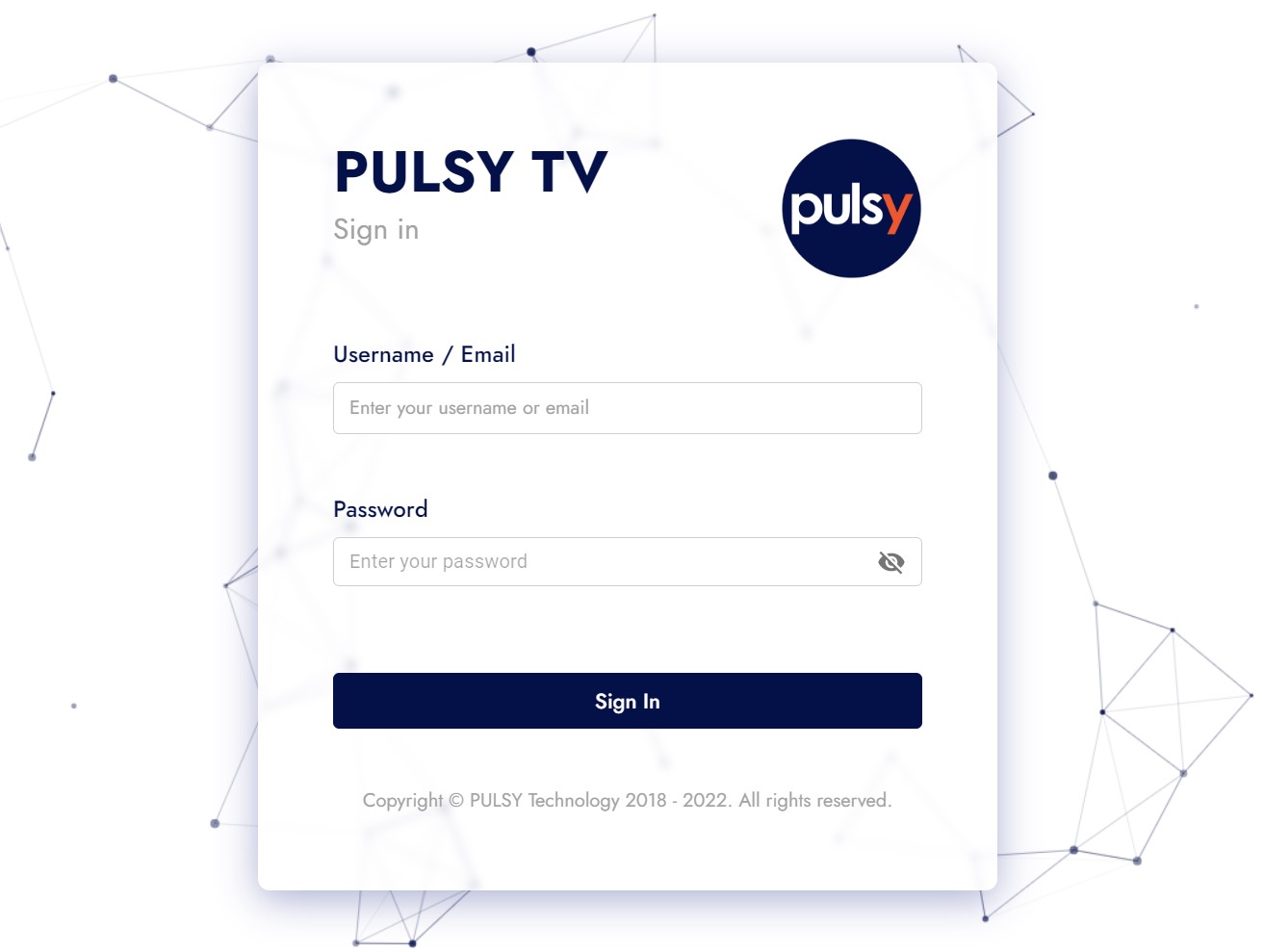
TV Main Menu
TV Main Menu will show all available device that are installed in your place. There will be many function that user can interact here. Below is how the TV Main Menu will look like at the start of the app:
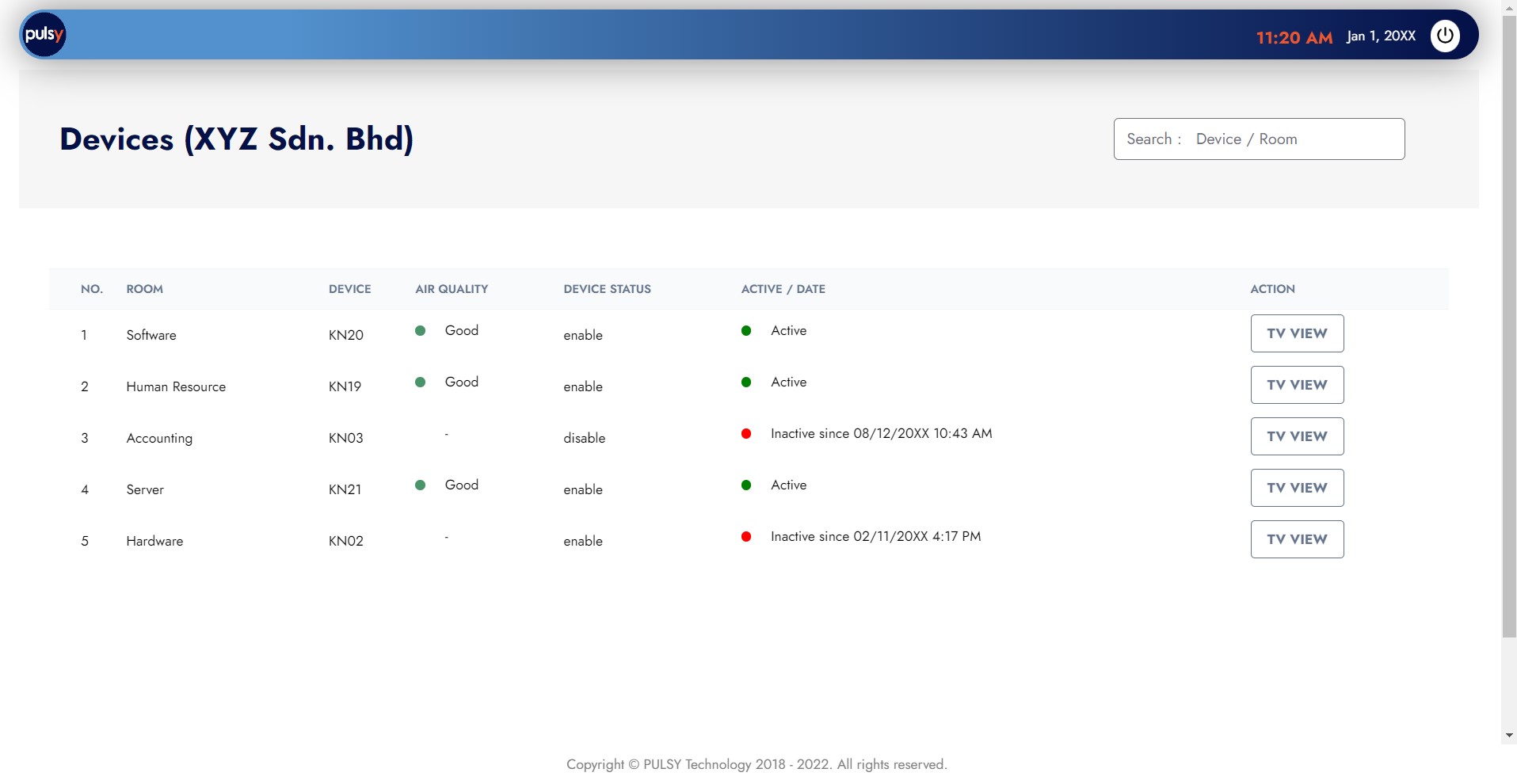
Overview Feature
- This TV will show the device name, status and it location.
- Each of the device will have their own status.
- “Air quality” will displayed the status of air quality in that area either it good, moderate or bad.
- You also can see your device status, to know if the device are enable or disable.
- There will be the Active/Date in the table, that mention when the device is last active or do the device is currently active. (if device status is enable but inactive, it seem the device have hardware problem) **contact us if problem occur
- Other function is there will be a button name “TV View” button, this button will open up a new screen for that particular device that you are click.
- If you have many device install, simply just use the search bar at the very right of your company name.
- To close the TV View, click on logout Icon on the very right-top corner of the screen.
TV View (Device Selection)
TV view will show more details and usually for the TV screen view in public place, or any other good location. TV View will be display like above:
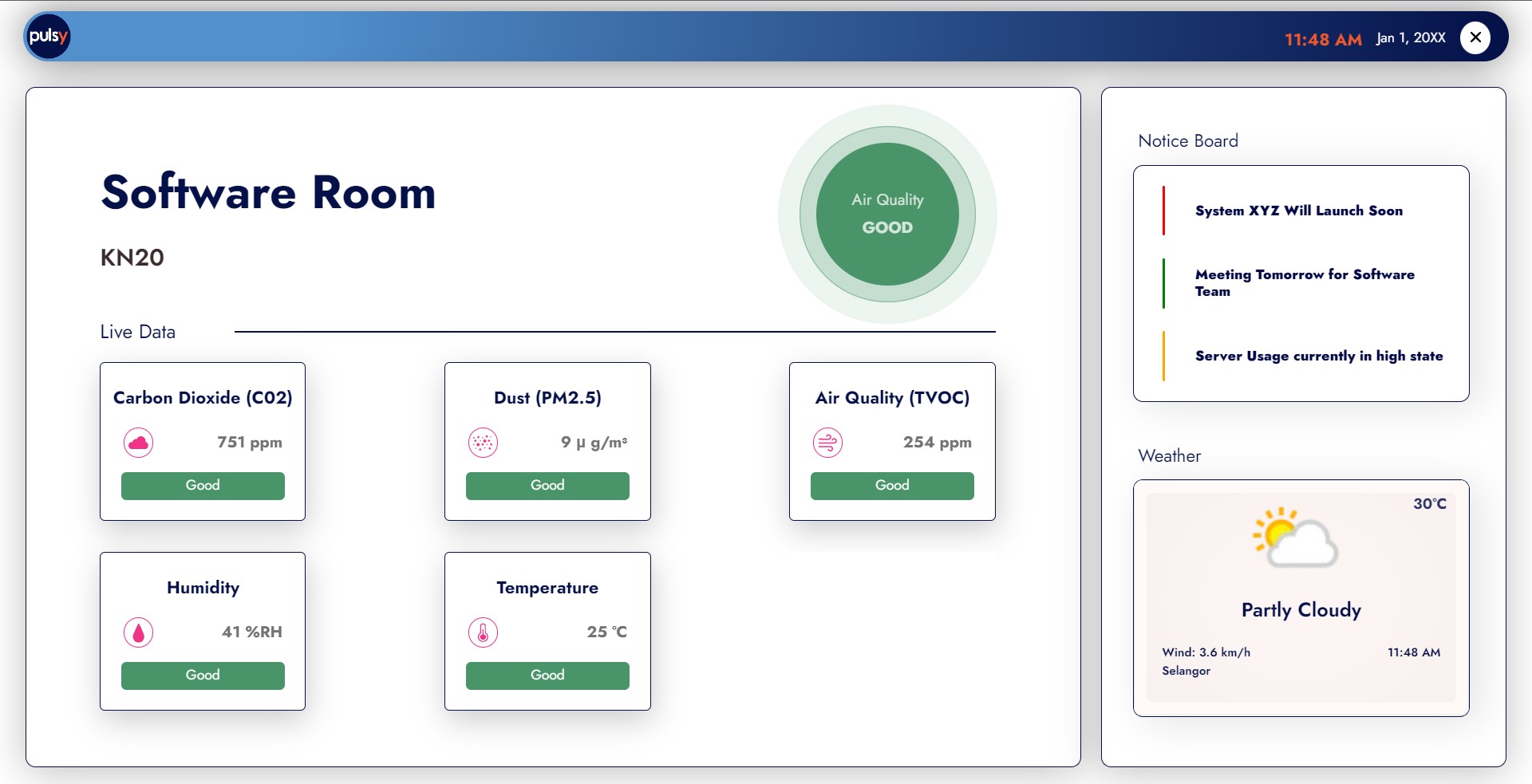
- To open the TV View for the particular device/location, click on “TV VIEW” button on the selected row.
- The TV View will display component like: Sensor, Notice Board and Widget.
- To close this view click on “X” button at the top-right corner.
Sensor
- Carbon Dioxide are calculate using ppm value (parts per million), the higher the value, the more risk it will be.
- Dust will detect a fine particle in the air and are calculate in PM2.5, it refers to tiny particles or droplets in the air that are two and one half microns or less in width. If the value increase, it will be not effecting just for living thing but may also effect to the environment as the particle can carried over long distance.
- Air Quality or TVOC (Total Volatile Organic Compounds) are calculate when there is some chemical compound present in ambient air or emission. ex. emission can be aerosol spray, cleansers, gas and other. the less value the more fresh the air to human and pet.
- Humidity as its name is the concentration of water vapor present in the air. if it combine with dust particle it may increase the dust pollution in the area.
- Temperature is the degree or intensify heat present in the atmosphere. The value are calculate in Celsius.
Notice Board
- Notice board will display message send from admin.
- To send the message simply go to settings->Messages. **refer to Message Topic in WEB**
Widget
- Widget help to visualize and summarize certain data.
- There are different type of widget that can be display.
- To change simply go to Settings->Widgets to change. **refer to Widget Topic in WEB**
